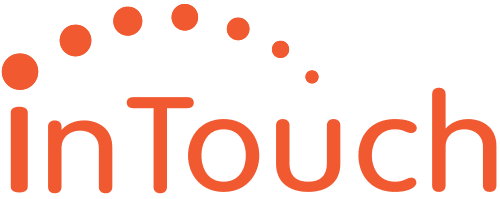Having online appointment request functionality on your website can make your dental practice even more successful than it already is. You should give visitors to your website every opportunity to request an appointment; relying on phone calls can quickly overwhelm your front desk staff and result in more patients being put on hold. And many of these people on hold might lose patience and decide to go to another dental practice.
There are two ways you can integrate online appointment setting into your dental website.
The first way involves placing buttons and forms on your website to allow patients to request an appointment. As the requests come in, your front desk staff then follows up with these requests to help patients confirm or reschedule their appointments.
The second way is to implement actual online appointment scheduling that integrates with your practice software and allows patients to directly schedule their own appointment in an open time slot in your appointment book.
Let’s explore the benefits of giving your website visitors the chance to request an appointment online:

1. It Helps You Get More Appointments
Allowing online appointment requests will help your dental practice get more appointments. It allows you to capture patients who might be browsing your website to learn about a specific service or see what you offer. Also, if you recently had a patient cancel their appointment, online appointment request functionality on your website can help you get another patient in the door sooner and fill those gaps in your appointment book.
Finally, if you go down this route, a majority of the actual online appointment request systems will send out automated email and/or text reminders to prevent missed appointments, which can cost your practice revenue.
2. It Eases the Workload on Your Front Desk Staff
Your front desk team is the backbone of your dental practice. Online appointment request functionality takes some of the burden off your staff, and makes checking and confirming appointments much easier as well. Not being glued to the phones all day will allow them to accomplish other important tasks, and focus more on the patients standing in front of them.
Super-busy staff are also more likely to make mistakes while booking appointments, such as double-booking or entering a patient into the wrong time slot. Opting for an online appointment scheduling system can prevent this, along with other issues, such as incorrect or missing information, and in return prevents stress and frustration in your staff (and patients).
3. It Allows Your Staff to Provide a Better Patient Experience
Easing the workload on your front desk staff will make the average workday much less stressful for them, and they’ll be happier, more focused, and able to provide better customer service. This, in turn, creates a better patient experience. Having to wait to check in or check out while your front desk staff are all on the phone can make your patients feel unacknowledged, and a little impatient–especially if they took time off during work for their appointment!
Receiving focused and friendly engagement from your staff will make your patients feel much more valued, and they’ll be more likely to come back regularly for treatment.
4. It Makes Booking an Appointment A Lot Easier for Your Patients

Online appointment functionality gives existing patients and new patients the ability to request an appointment without having to make a call. Someone who is at work, multitasking, or on-the-go will appreciate the convenience of being able to schedule or request an appointment online anytime, anywhere.
Also, some people simply don’t like talking on the phone. An online option makes it easier and potentially less stressful for them to make an appointment. Furthermore, since your website operates 24/7/365, patients can pursue an appointment any time that’s convenient for them–be it 2AM or 10PM, or on a major holiday.
5. Gives Insight Into How Your Practice is Performing
If you’re opting for an online appointment scheduling system, most will allow you to generate insightful reports about how your practice is performing. They can show you what kinds of services are pulling in the most revenue, which clients pay more for your services, etc. These indicators show you where your dental practice is doing well and where it can improve, and can help you and your team adjust your marketing strategies to get better results.
Best Practices for Online Appointment Functionality on Your Website
Having online appointment functionality on your website is incredibly important. But there are several best practices your website needs to follow to make it clear and easy for people to schedule appointments on there to begin with.
Here are the best practices we recommend to increase online appointment scheduling through your website:
Include links to your online appointment page/form in prominent places on the homepage
Patients are much more likely to reach out for an appointment online if it’s easy and convenient to understand how to do so. You need to include links and calls-to-action to set an appointment in strategic places on your website’s homepage, including in the header/navigation area at the top of the page next to your phone number, and in the hero/primary content block directly under the header. This latter section has the highest visibility and ensures that a majority of the people visiting your website will see the call-to-action and appointment link right away.
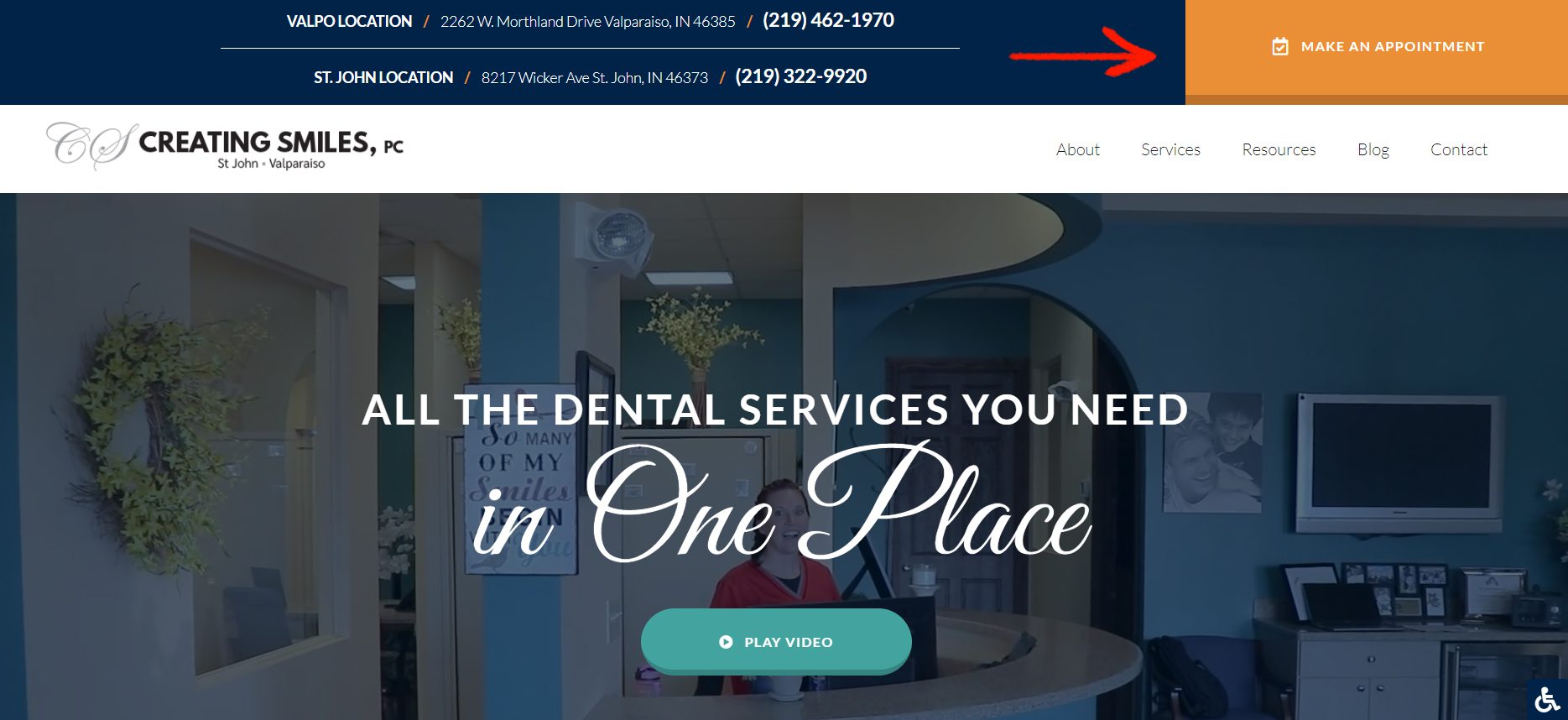
Make sure your online appointment request forms are requesting the right information
Your appointment request form should confirm whether or not an individual is already a patient of your practice. There should be mandatory fill-able fields for their name, date of birth, insurance information, preferred appointment date and time, and the reason for their appointment. If your online form isn’t pulling in the right information, it will hinder the scheduling process and put more work on your front desk staff.
Include appointment request links throughout your service pages
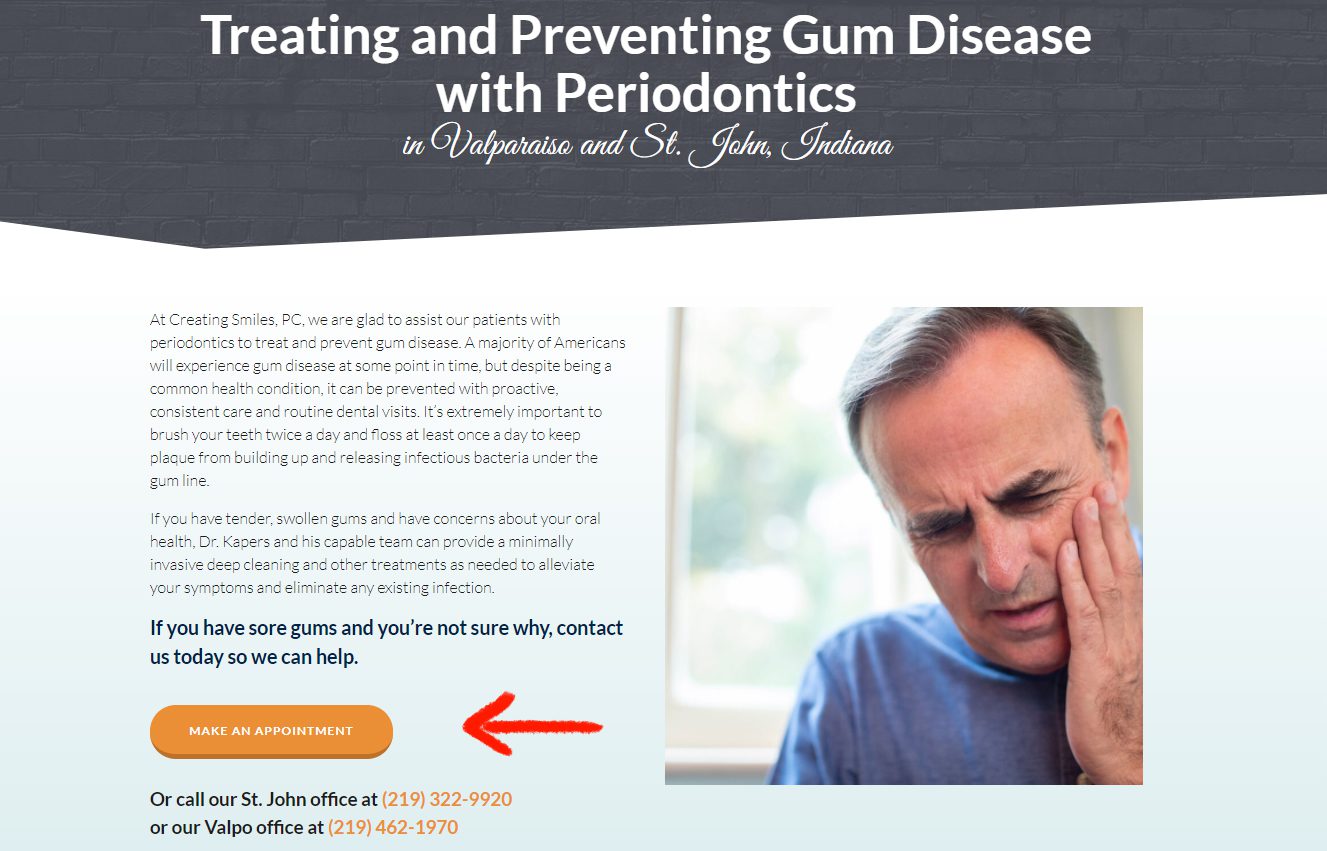
Your homepage isn’t the only place that should include links and calls-to-action for making an appointment online. It’s important to include a couple of calls-to-action (CTAs) with links in strategic spots on your service pages, too–and not just in the header and footer. Each page should include a CTA with a link to your online appointment scheduling page/form above the fold, or under the hero or introductory copy on the page. You may also want to include a CTA and link towards the bottom of the page, just in case. The more often people see appointment links along with the services they’re learning about, they more likely they are to click.
Use eye-catching and contrasting colors for buttons
Apply bright, contrasting colors to your call-to-action buttons so they’ll pop off the screen and grab the viewer’s attention immediately. Buttons that blend in with the other colors of your website won’t draw much attention and will therefore get fewer, if any, clicks. If you look at our website, you’ll notice that we use orange and blue to represent our brand; however, we’ve chosen a lemon-lime color for our buttons so they jump off the page. Doing this with your website makes it super easy for patients to find your online appointment buttons.
Get InTouch for Advice on How to Implement Online Appointments on Your Website
Get more appointment requests. Increase your revenue. Free up your front desk staff so they can provide even better customer service than they already do. If you’re ready to incorporate online appointment scheduling into your website (and practice) but you don’t know what your options are, get InTouch! Our team can help you figure out the mechanics of the process and get your team on board. Call (877) 493-9003 today.