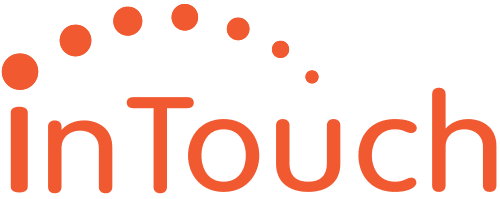Your Google My Business profile has a key part to play in the success of your dental practice. If you’re unfamiliar with Google My Business (GMB) or need a refresher, we’ll give you a rundown of what a GMB profile is, how you can optimize your profile, and why this benefits your practice.
What is Google My Business?
GMB is your business listing on Google, similar to what your listing would be in a traditional phone book (remember those?). When someone searches for your dental practice on Google, your listing will show up to the right of Google’s list of search results. It will show your full business name, address, phone number, business hours, photos, reviews, and a brief description of your practice. It also includes buttons linking to your website, click-to-call, and directions. In short, it’s a must-have for your dental practice and if you’re not set up yet, now’s the time to start.
Your GMB Profile Helps You Rank in Local Searches
Without a GMB listing, your dental practice will not show up in the Local Pack on Google’s SERP (search engine results page). The Local Pack appears at the top of the very first results page for any search query made with a local intent (for example, “dentist in Chicago, IL”). Local Pack listings are taken directly from the Google My Business directory. Your practice’s ability to rank in the local pack is determined by:
- Its relevance to the search query
- Its relative distance from the individual making the query
- Your overall prominence online, which is determined by Google Reviews, links to your practice’s website, local directory listings, etc.)
Being included in the Local Pack increases your chances of being seen and contacted by people in your area who are searching for a dentist.
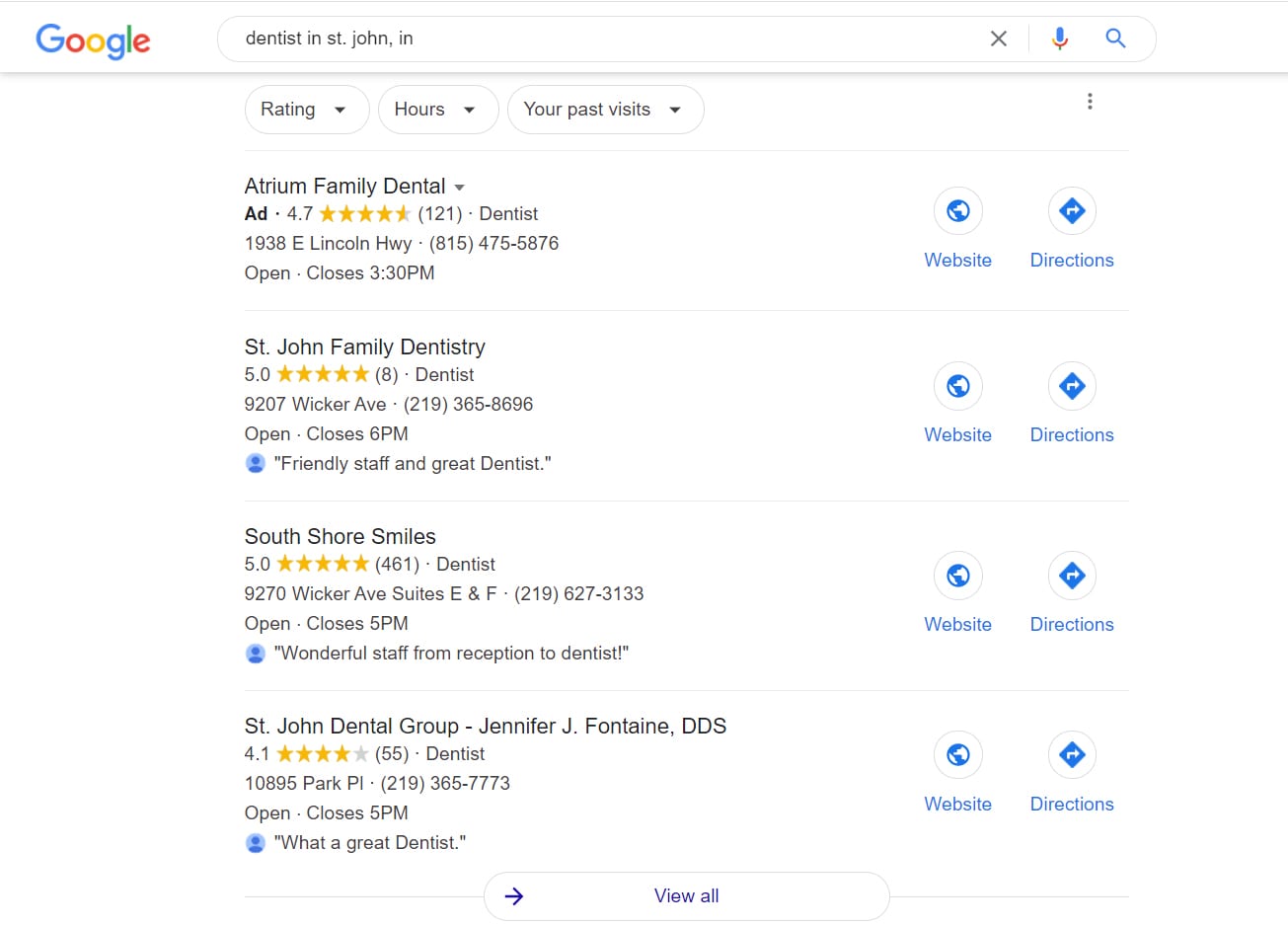
Lately, more people are interacting with GMB listings before going to a website. Because Google My Business makes it easy with mobile devices, people will opt to hit the click-to-call button to contact your practice directly, or use the directions button to help them find your location. Your GMB profile gives potential new patients everything they need right then and there to contact you.
Steps to Optimize Your GMB Profile
By optimizing your GMB profile and keeping it up-to-date, you have a better chance of ranking high for “dentist” searches in your area. You also give potential new patients all the information they’re looking for right away, with the option to click over to your website if they’d like to learn more.
Here are the steps we recommend for optimizing your GMB profile:
Make sure your business information is correct and consistent
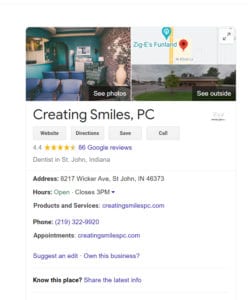
This includes your dental practice’s name, address, phone number, and website URL. Everything needs to be accurate and up-to-date, and the formatting of this information should be consistent with all your other online listings as well.
For example, if your practice’s phone number is listed as 123-444-5555 on your website but listed as (123) 444-5555 on Google My Business, you should update the formatting on your website so it matches what’s on your GMB profile. The same goes for your address. Google factors in this consistency when determining local rankings for businesses, but it also ensures that you’re giving potential new patients the correct information.
Upload interior, exterior, at-work, and team photos
Adding photos can also help to optimize your GMB profile. You should upload 3-5 photos for every category (interior, exterior, at-work, and team), and all the photos should have file names containing relevant keywords and locations. For instance, an exterior photo of your dental office should have a file name such as “creating-smiles-dentist-in-st-john-exterior.” It might seem cumbersome, but these keywords really can make a difference in helping you rank.
List out your services in the Services section
Listing out the services you provide at your dental practice and including a brief description for each gives potential new patients valuable information. But, more importantly, it allows you to rank for more keywords, which will make your GMB profile even more relevant for the people who are searching for a dentist. Make sure you’re listing out services with keywords that have a higher search volume, too. There are lots of tools available to help you see which keywords people are using the most to make search queries. Reach out to us so we can show you!
Provide a description about your dental practice
Include a brief but compelling description of your practice, and be sure to integrate the keywords “dentist in [City, State]” in the content. Follow that up with a simple bulleted list of your practice’s services to help you rank for more keywords.
Get more Google Reviews
Google Reviews are yet another aspect of your GMB profile that can solidify your place in the local pack. If you have more reviews and a higher star rating than your local competitors, that increases your likelihood of ranking higher locally, as well.
Need Some Help?
Our SEO experts are fluent in Google. We know how to leverage local SEO and Google My Business to help you rank above your competition, and show you the value of keywords. To find out more, call (877) 493-9003 to get InTouch.