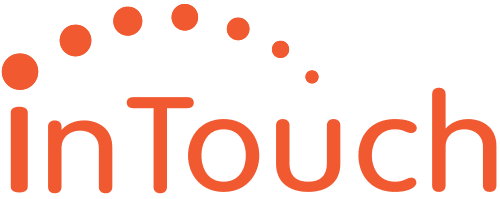It is said that half the battle is showing up. But what happens if your dental practice doesn’t show up in an online search? What if potential patients don’t know you exist?
It is said that half the battle is showing up. But what happens if your dental practice doesn’t show up in an online search? What if potential patients don’t know you exist?
Want to make people find your dental practice? Make sure that Apple Maps has your business listing and it’s accurate and complete, so you don’t miss out on potential clients.
Not familiar with Apple Maps? This app is very similar to Google Maps. Both provide location directions and display information about a business, including address, phone number, website, and more. The Apple Maps app is found primarily on iPhones and if not pre-installed, may be downloaded from the Apple App Store.
Think that having your dental practice business listing in Google My Business (GMB) is good enough? Research shows that Apple Maps on iPhone and iPad is now used more than three times as often as Google Maps. That’s three out of four users of iOS devices that use Apple Maps instead of Google Maps. Apple itself reports that Apple Maps now handles more than 5 billion mapping requests each week.
Why are there so many more users of Apple Maps? On iPhones and iPads, Apple is the default mapping app; Google is not. Apple Maps is conveniently accessed by voice command with Siri for iPhone users and on newer versions of the iPad. Searching via Siri defaults to the Apple Maps search results. If you want to be found, it pays to keep your business listing updated, not only on Google My Business but on Apple Maps, as well. Mobile Siri users want information they can act on immediately. When the app directs them to your practice, they expect to find you right away.
How can you get a good Apple Maps profile for your dental practice? Claim and optimize the Apple Maps listing for your business, keep your information consistent across all online platforms on which your business listing appears, and optimize your Yelp listing.
 1. Claim and Optimize Your Apple Maps Business Listing
1. Claim and Optimize Your Apple Maps Business Listing
Apple Maps works just like Google My Business (GMB). Claim your business listing by logging in to https://mapsconnect.apple.com/ with your Apple ID. This is required to be submitted to Apple Maps.
Once you claim your listing, follow the steps on the screen to update important information including the business name, category, address, phone number, website URL, and hours.
Select your relationship to your business and include your social media URLs and other relevant accounts.
To improve the quality of Apple Maps, place the location marker closest to the entrance of your business.
Fill out as many of these details as possible – the more the better. Like Google Maps local SEO, this data must match exactly to your Google business page and the name, address, and phone number on your website.
Review your business information. If everything looks good, click “OK”. Your updated business listing should appear in Apple Maps within a week.
2. Maintain Consistent Information Across All Online Platforms
Apple Maps does not independently collect a lot of data and depends on other platforms on which your dental practice appears. Since the data on Apple Maps is minimal, all information you provide should be consistent across all online platforms. You want your business to be prominently visible in multiple places online to rank highly on Apple Maps. One of the most important online platforms is Yelp, where your business listing should always be up to date. This will help you gain more traction and be more relevant in Apple Maps searches.

3. Optimize and Claim Your Yelp Listing
Apple Maps is different from Google My Business because it pulls photos and reviews from Yelp. This means that if you want 100% control over what’s on your Apple Maps listing, you need to claim your Yelp business listing and make sure it’s updated and accurate. This holds even if you don’t claim your listing on Apple Maps, as it’s likely that Apple already has one for your business.
Include as much information and as many photos as possible to complete your Yelp profile.
Increase your search rankings by asking satisfied clients for positive Yelp reviews and responding to them.
More favorable Yelp reviews translate to a higher ranking on the web-based business directory. Your Apple Maps rank rises as you achieve growing prominence on Yelp based on positive client ratings.
Positive feedback on Yelp plays an integral part in an Apple Maps search. This is because Siri users typically desire the “top” or “best” options when looking for a dental practice. Apple searches Yelp business profiles for top-rated options to offer its users, and Apple Maps relies on favorable reviews in its recommendations.
The key to increasing your dental practice client roster is to make sure that your business listing shows up as a search result. Many people rely on Siri in their Apple iPhone and iPad devices to conduct searches, and Apple Maps is the default mapping app. The best way to capture that business is to be sure to have a good Apple Maps profile for your dental practice. Once you do, you will conquer the half of the battle that is just showing up.
Get a Good Apple Maps Profile for Your Dental Practice
In conclusion, your practice needs a good Apple Maps profile to help potential clients find you since that is the default mapping app on iOS devices. A good Apple Maps profile requires:
- Claiming and Optimizing Your Apple Maps Business Listing
- Maintaining Consistent Information Across All Online Platforms
- Optimizing and Claiming Your Yelp Listing
To learn more about why your practice needs to have a good Apple Maps profile, call InTouch at (877) 493-9003.